Discover the simplicity of WordPin and why it’s brilliant
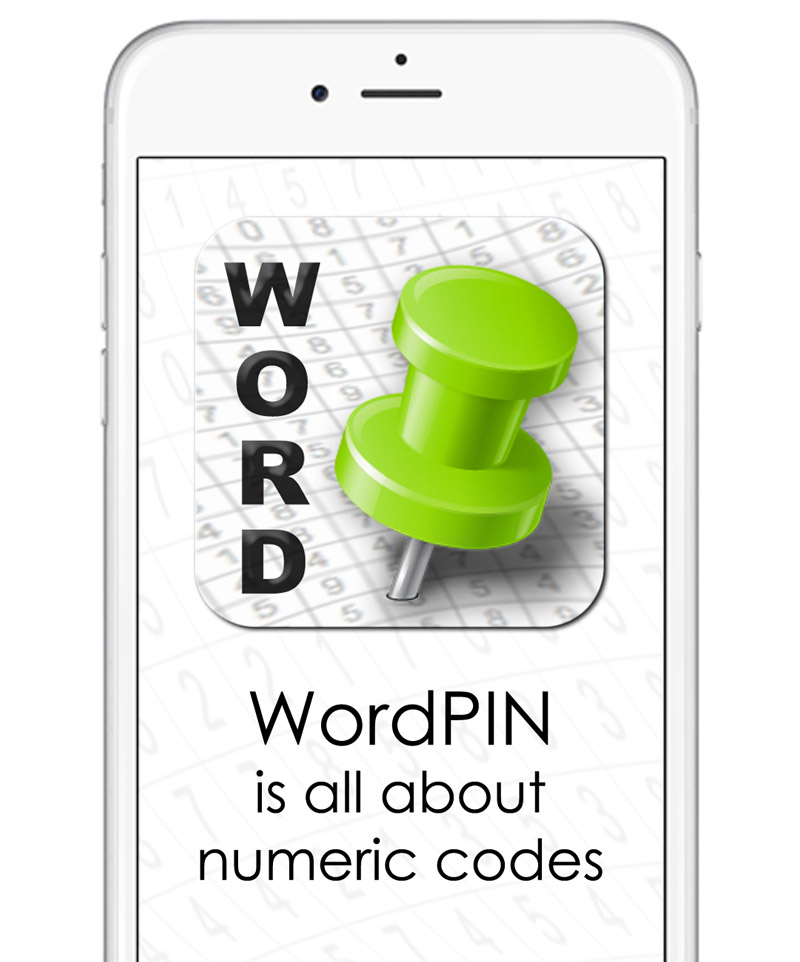
How it works
WordPIN, by far the safest and fastest tool that helps you retreive all your numeric codes, anytime, anywhere!
Check out these few slides and discover the magic of WordPIN!
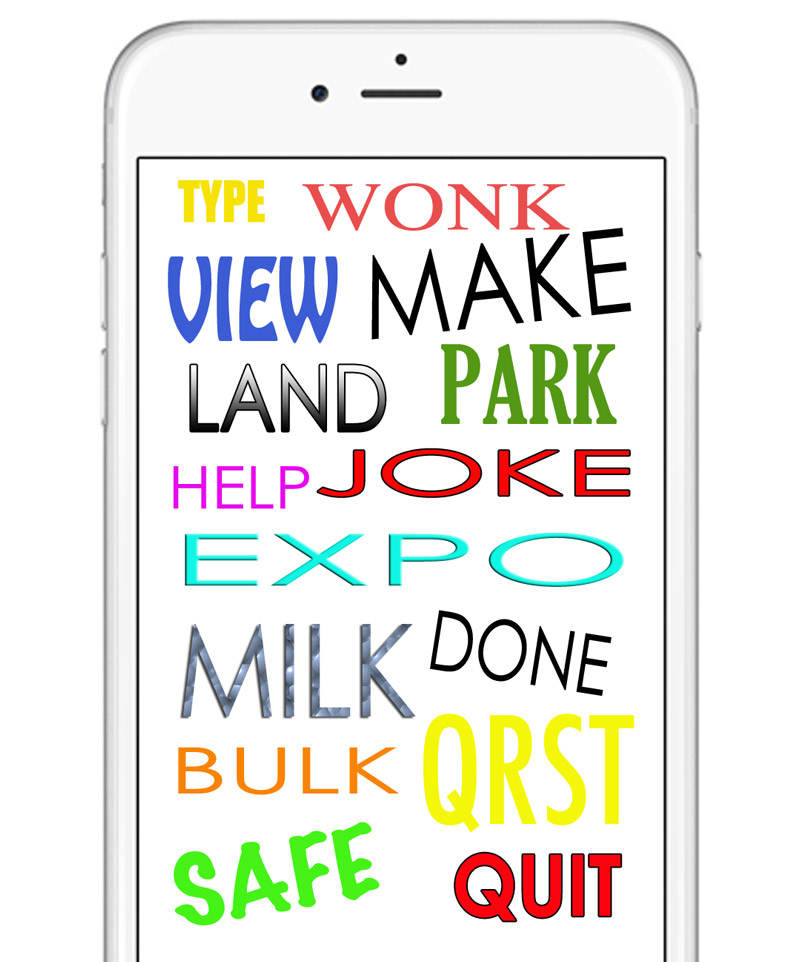
YES and NO!
Yes, WordPIN works with a secret word to retreive a forgotten code. Retreive all your codes by remembering only one word!
And NO! WordPIN itself doesn’t need to know the secret word! It’s not in your phone! The secret word is only safely stored in your own memory and nowhere else.
That makes WordPIN so brilliant!
let us show you why.
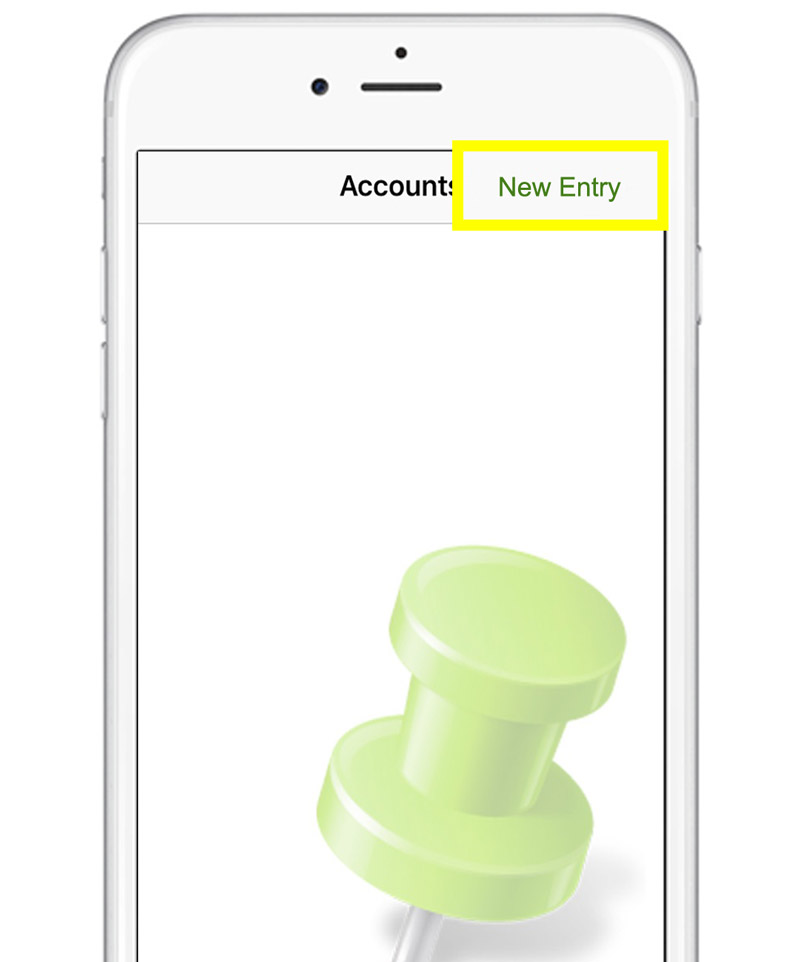
The First Account
Let us show you the ease of using WordPIN.
In WordPIN every new entry is called an ‘Account’.
Just click ‘New Entry’ to create your first account.
In this example we use as secret word: PARK
Keep that in mind!
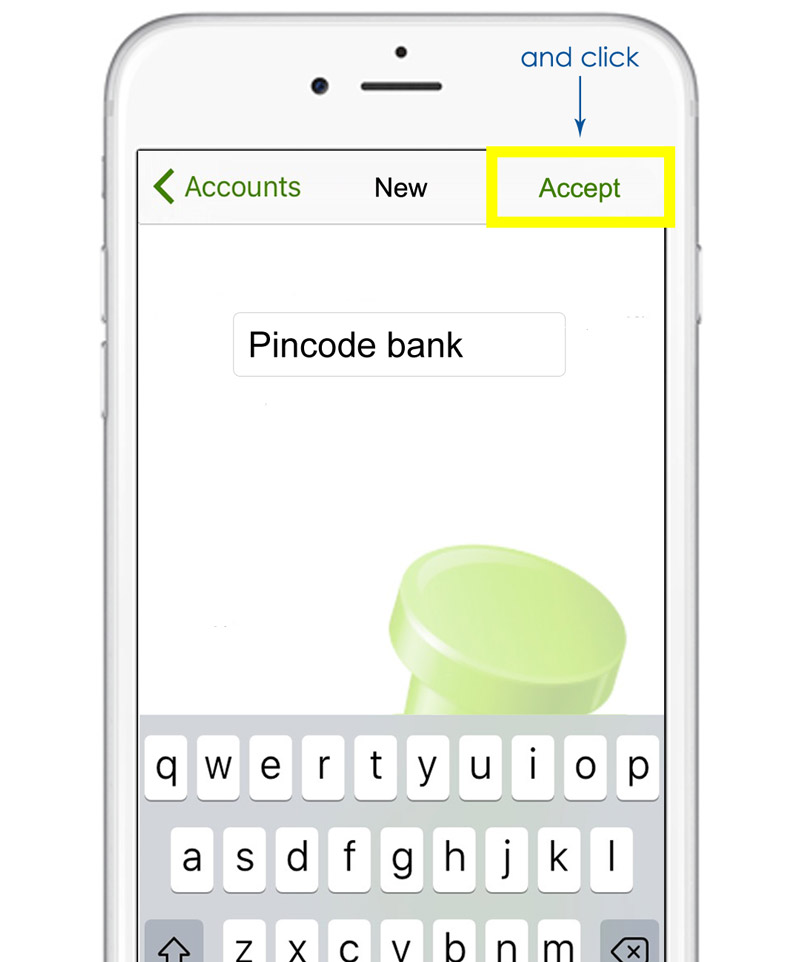
Name It
First give the new entry a suitable accountname and click ‘Accept’.
In this example we use as accountname: Pincode Bank Let’s say the PIN associated with this bank card is: 0459
In the next screens we will show you how tot connect
the PIN with the account and why it’s only visible for you and 100% invisible for others!
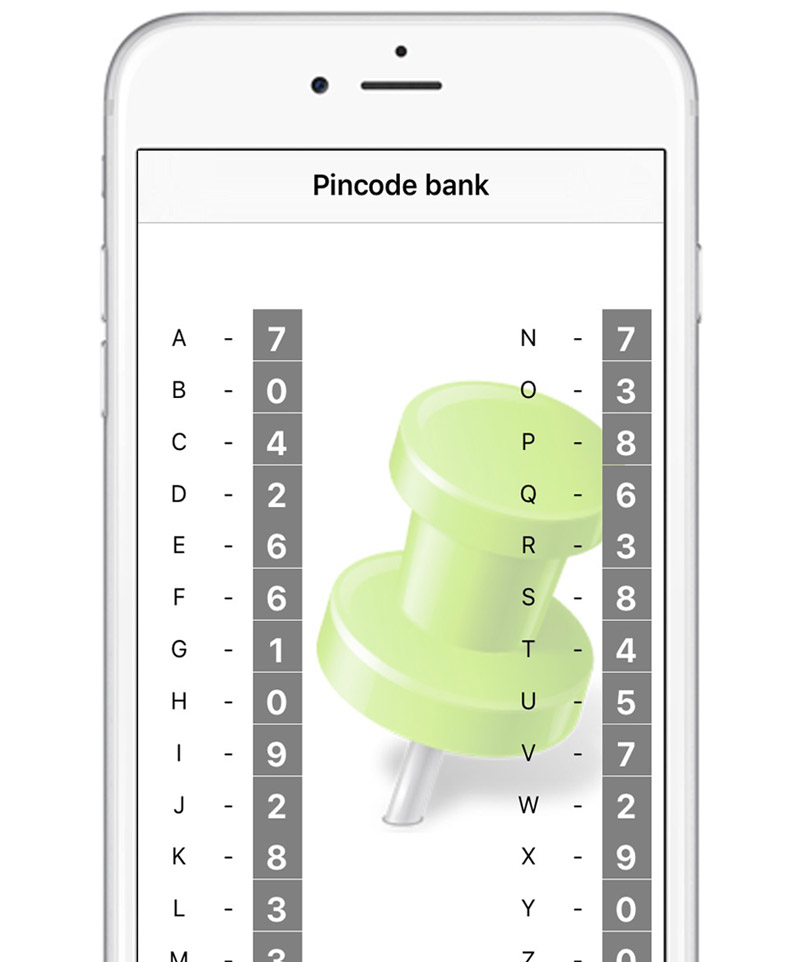
Change It
After accepting the accountname WordPIN will generate a random list of letter-number combinations.
The numbers of the PIN behind the letters of your secret word PARK are not correct at this stage. They are now 8738 and must be 0459.
You are now able to modify the numbers behind the letters of the secret word PARK by clicking on the corresponding number.
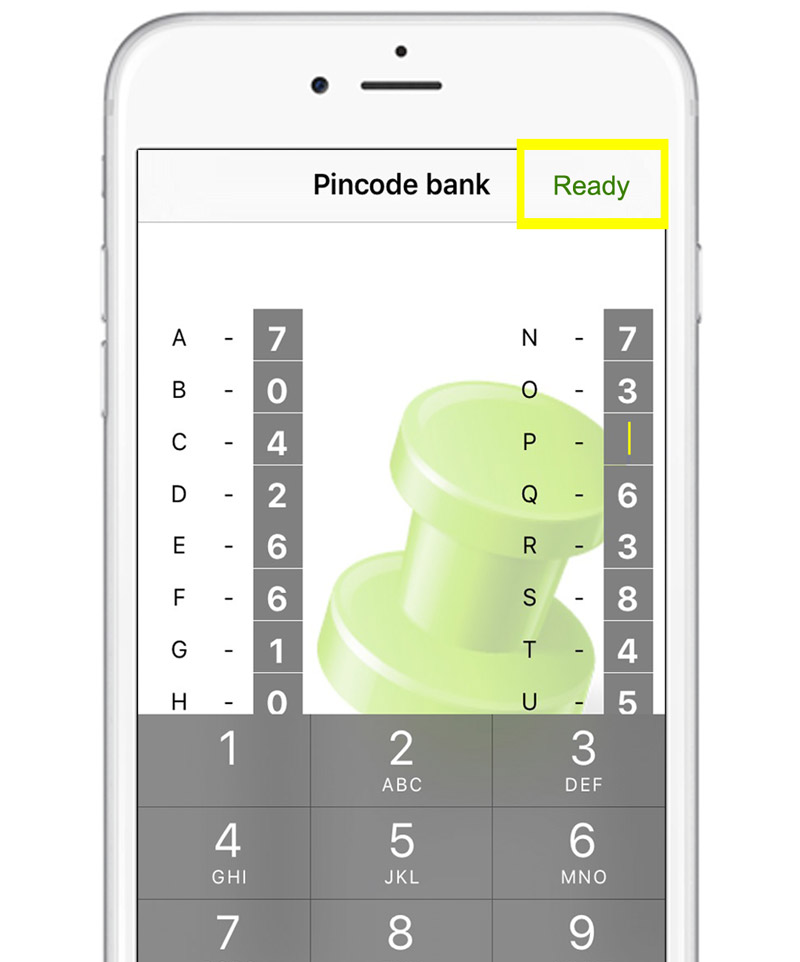
The Magic
Adjust as many numbers as you like and in any order you like, as long as the four numbers of your PIN correspond with the letters of the secret word.
In this example this is:
0459 behind the letters PARK
P-0 A-4 R-5 K-9
All good? Click ‘Ready’
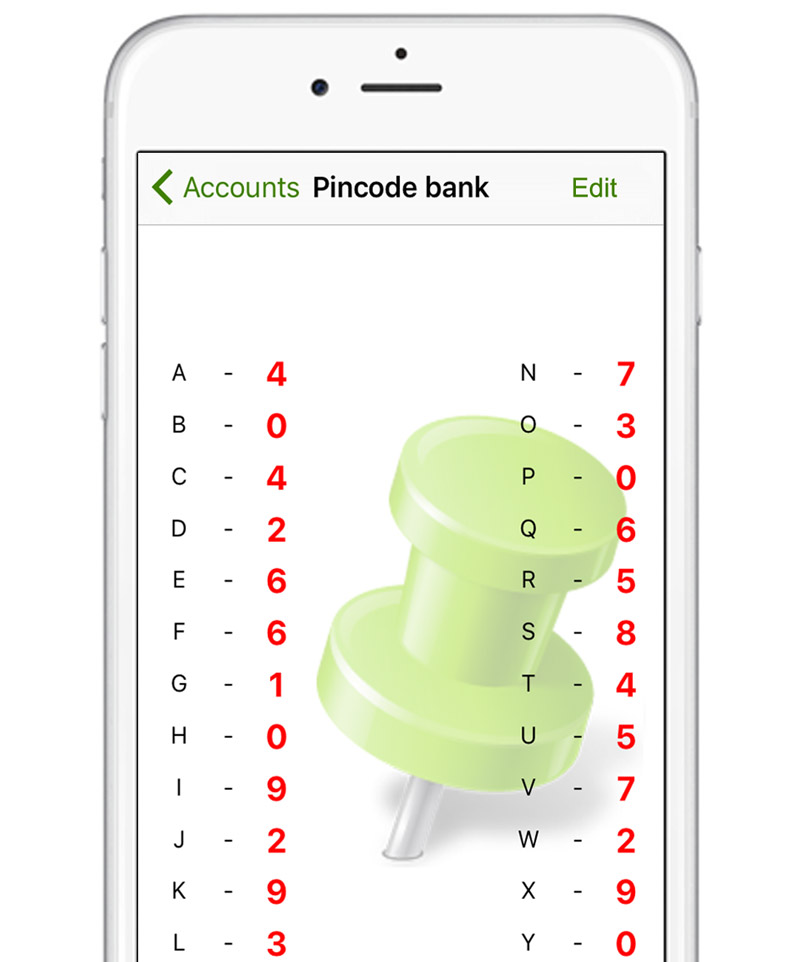
Check This Out!
The PIN number 0459 of account Pincode bank is now secure stored in WordPIN behind the letters of the secret word PARK.
Only you know the secret word to look at. The key is in your memory and the lock is on the screen.
As long as you keep your secret word secret, nobody will ever find out what te code is.
How beautiful is that?
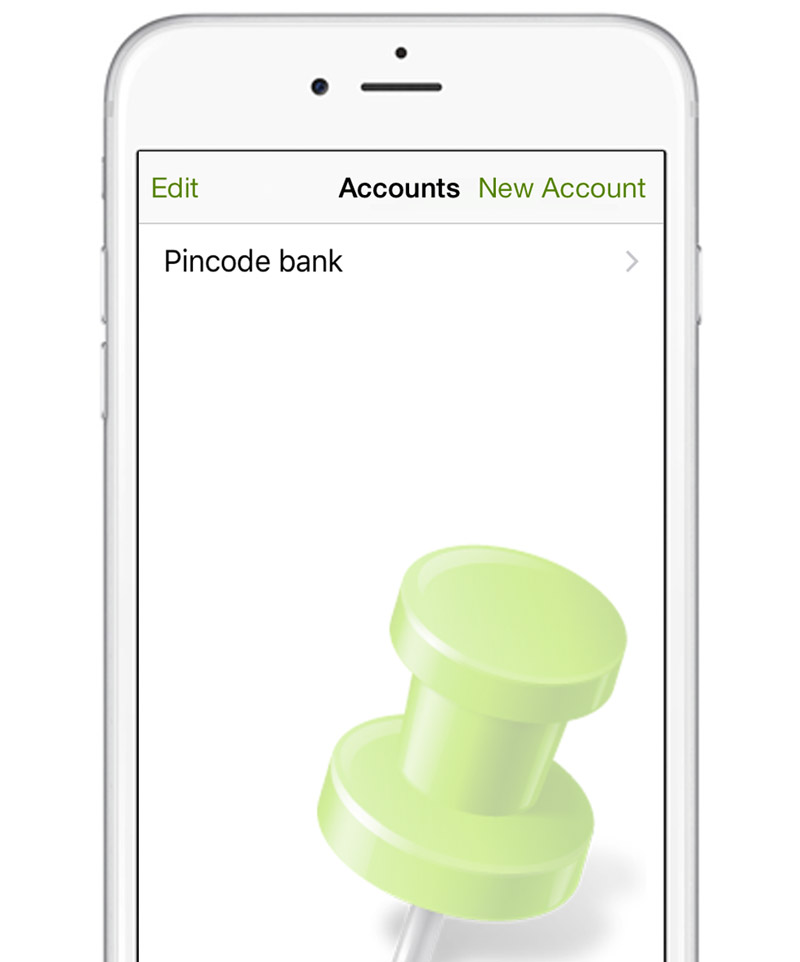
There You Go!
Your first numeric code safely at your disposal.
Just click on the name in the account list and retrieve in a few seconds the forgotten code of Pincode Bank.
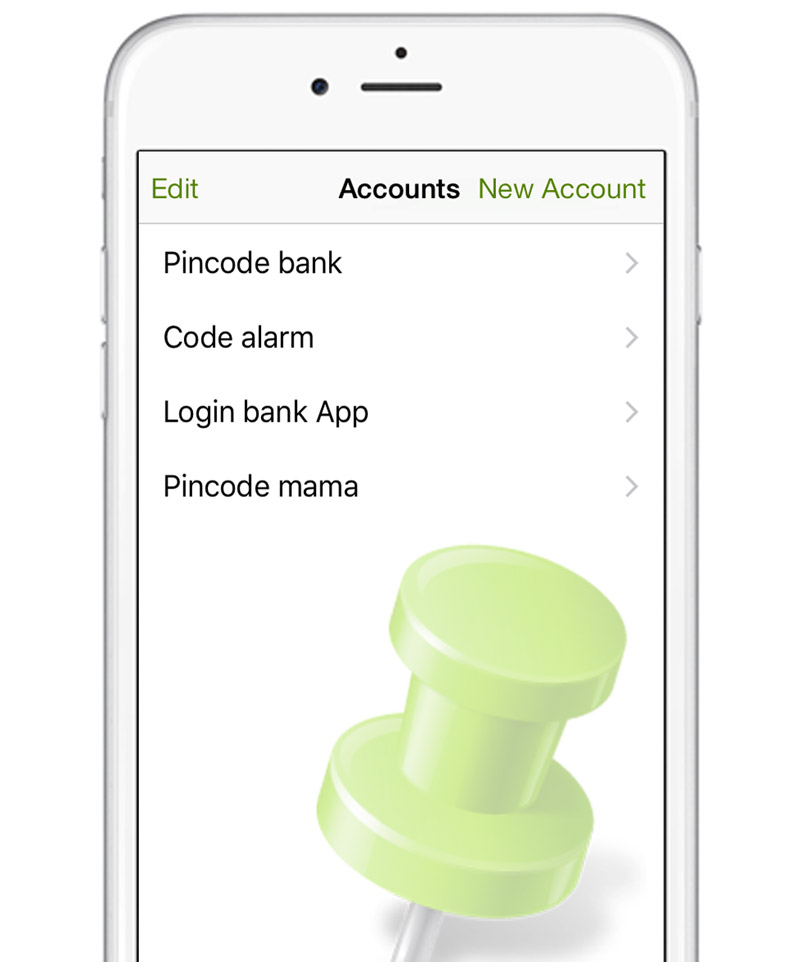
Excited Allready?
PIN codes, safe codes, alarm codes, etc. Add them and use the same secret word for each account.
Install WordPIN and update to PREMIUM version for an unlimited number of accounts for the price of a soft drink.
Thanks for watching this tutorial and remember this:
One day your gonna need it!
